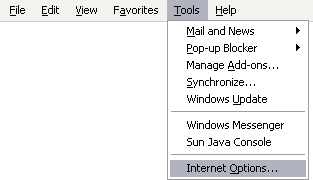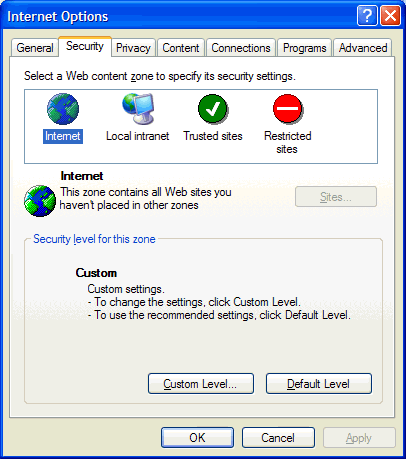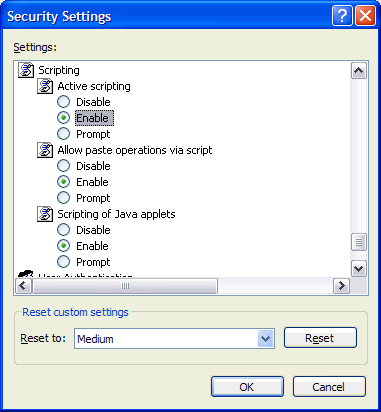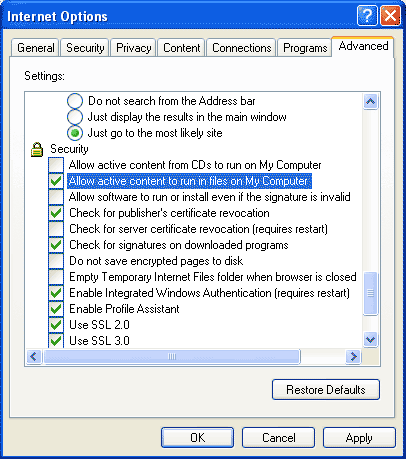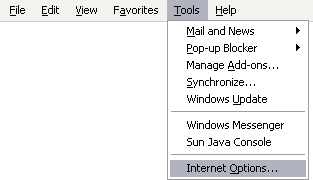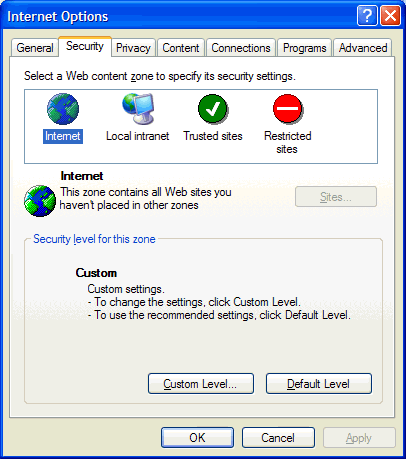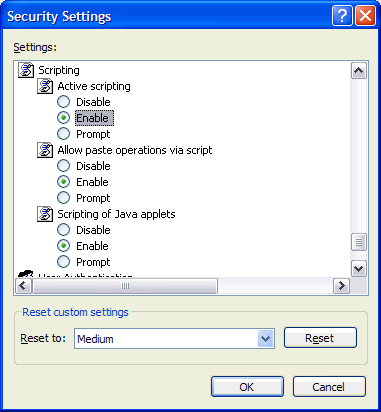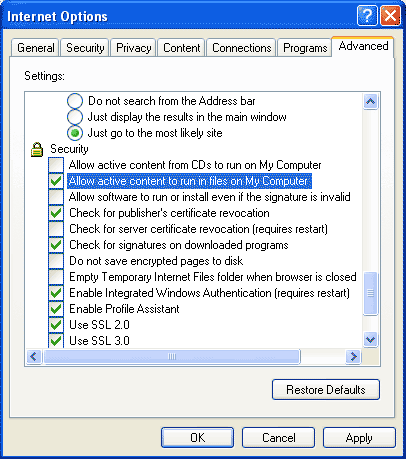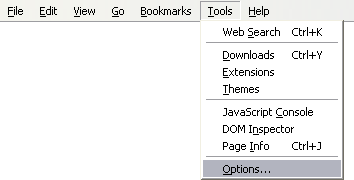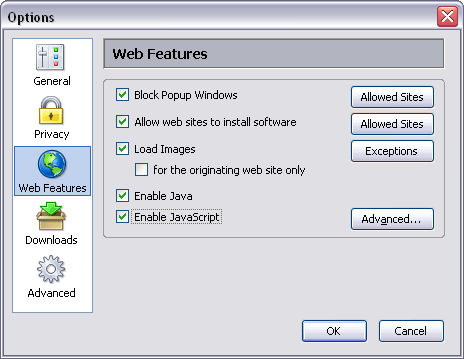Enabled JavaScript in your Browser:
(The dialogs may look a bit different in your browser)
- Open the "Tools" menu from your menulist and select "Internet Options..."
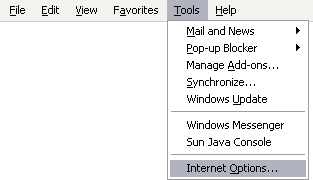
- In the following dialog choose "Security".
- Click on the "Custom level..." button
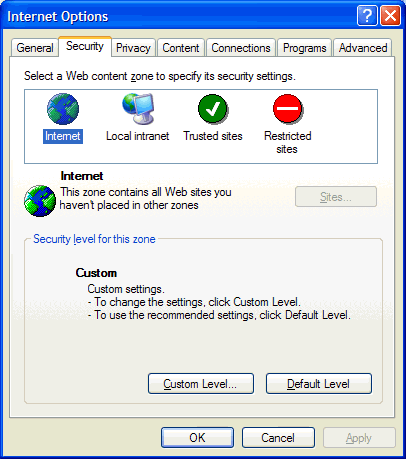
- Scroll down to "Scripting - Active Scripting"
- Choose "Enable".
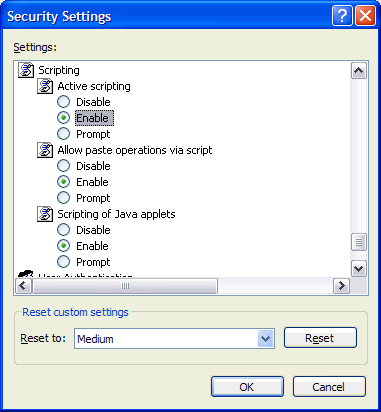
- Confirm the dialog with "OK".
- If you don't use Windows XP with ServicePack 2, finish your settings as described in step 10.
- For Windows XP users with ServicePack 2: Change to the "Advanced" tab.
- Scroll down to "Security" and check
"Allow active content to run in files on My Computer" (only available in Windows XP ServicePack 2)
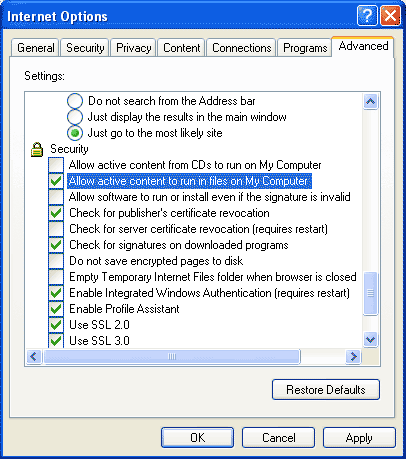
- Confirm the dialog with "OK" and reload the page
(click on the reload button or press key F5 or CTRL+R).
- Open the "Tools" menu from your menulist and select "Options..."
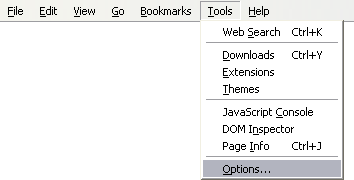
- Choose "Web-Features" from the left
- Check the Checkbox "Enable JavaScript".
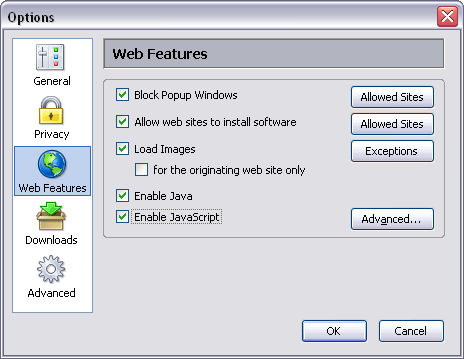
- Confirm the dialog with "OK" and reload the page
(click on the reload button or press key F5 or CTRL+R).